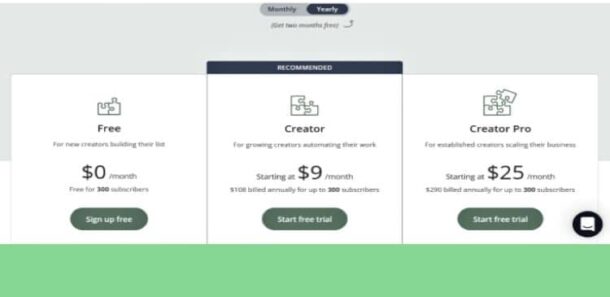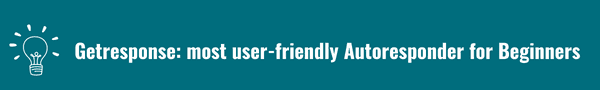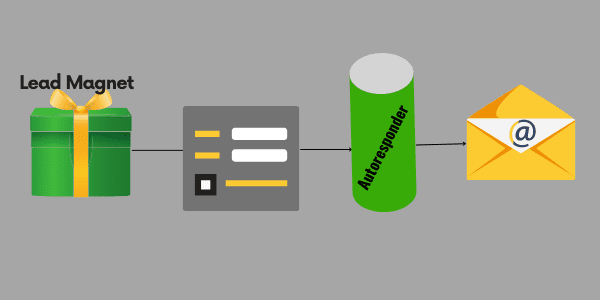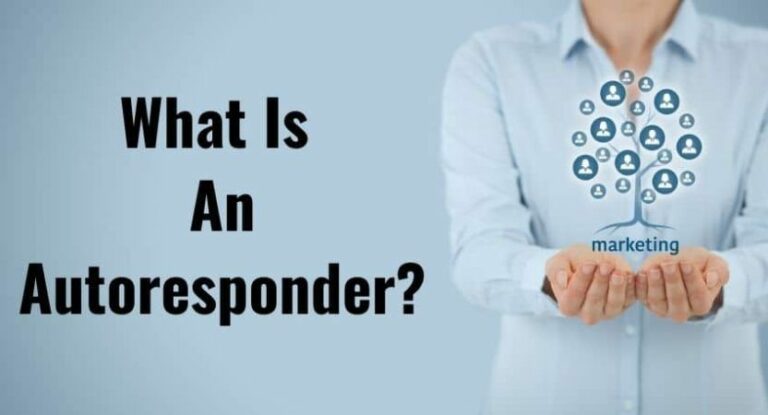
Autoresponders for affiliate marketing consist of a series of automated emails. Sometimes autoresponders are referred to as an email sequence.
The sequence averages between seven and ten emails sent at specified times based on a subscribers action.
The best autoresponders for affiliate marketing empower affiliate marketers to connect with prospects at any time.
Not only that, but each sequence can be tailored to meet the specific needs of individual audiences.
As a result email autoresponders are great automation tools that help affiliate marketers save time and money.
Savvy affiliate marketers use an autoresponder to build and grow an email list. This allows then to stay in touch with their website visitors long after they leave the site.
A few of the best autoresponders for affiliate marketing are Getresponse, ConverKit, Aweber, Brevp (formerly known as Sendiinblue), and Constant Contact.
In this article we will give you a brief overview of each one of these autoresponders for affiliate marketers.
Top Autoresponders for Affiliates
| Name | Free Plan? | Paid/Starting | More Details |
|---|---|---|---|
| Aweber | Free trial | $19.99/month | Visit Website |
| Convertkit | Yes | $29.00/month | Visit Website |
| Fluentcrm | Yes | $129/year | Visit Website |
| GetResponse | Free trial | $15.90/month | Visit Website |
| Brevo (formerly Sendinblue) | Free | $09.00/month | Visit Website |
GetResponse
Get Response is one of the most under friendly autoresponders for affiliate marketing.. The software allows you to create simple, powerful pages and emails to put your marketing on auto-pilot.
GetResponse has advanced features that you can take advantage of as you grow your site.
GetResponse Features
A few core features of Getresponse are:
Email Creator: This easy to use feature lets you stunning responsive emails that convert. You do not need to have any coding skills to see amazing results.
Disclosure: This article contains affiliate links. So if you make a purchase after clicking on one of our links, We may receive a small commission. Thank you for being kind.
List Builder: Embed a Getresponse form on your site to collect users’ data based on their actions or specific events.
Separate subscribers into different pools using Getresponse segmentation tools.
This way you can see what works and what doesn’t and you gain better control over your email list as it grows.
Email Analytics: It is easy to make data driven decisions using Getresponse email analytics tool. Monitor audience engagement, open rates, bounces, and unsubscribes.
GetResponse Pricing
Getresponse has a four tier pricing structure. There is a Free forever that is limited to a list of up to five hundred subscribers in your GetResponse autoresponder.
That is followed by the Basic plan that allows you to have one thousand contacts.
The most popular plan for small business owners is the Plus plan that allows up to one thousand contacts.
Then there is the Professional plan for users with more than one thousand contacts in their email list.
Get Response FAQs
These are some questions you may want to get answers to before subscribing to Get Response.
Is GetResponse free?
Getresponse is a freemium autoresponder software. You can sign up for a 30 day free trial. And there is a free forever plan that offers limited features. You will need to upgrade to one of the paid plans to access advanced features.
Can I cancel at Anytime?
Yes. Getresponse makes it easy to cancel your subscription at any time. Just log into your account, go to billing and scroll down. Click cancel subscription. It’s that easy.
Can I get a refund if I cancel?
No. Getresponse is a pay as you go service, so it does not currently have a refund policy. Therefore. if you make a payment and cancel immediately after, you will still be responsible for that month’s bill.
Aweber
Aweber is an email automation marketing tool. This program is used by many small businesses and entrepreneurs.
The software features a useful autoresponder tool that is known to get your emails delivered into your audience inbox.
Aweber allows marketers to access hundreds of email templates and thousands of professional images.
These give users the ability to create high converting email autoresponder sequences, newsletter, email blasts and sales campaigns.
Aweber Pricing
Here is Everything you need to know to get started with Aweber autoresponder for affiliate marketing:
The Aweber Pro subscription starts at US19.99 per month. This plan let’s users send unlimited emails. build unlimited email lists, and access advanced automation features. There are many other benefits to signing up for a Pro plan at Aweber.
In addition there is a limited Free Plan that allows for a list of up to five hundred subscribers. With the free plan users can send up to three thousand emails a month.
They also have access to customizable templates, the drag and drop builder and many other features.
The Free plan offers a great opportunity to test the Aweber platform for 30 days. . If you like it, simply upgrade to the Pro Plan.
| Free Plan | Pro Plan |
|---|---|
| Sign up forms | Unlimited email lists |
| Drag and drop builder | Advanced email automation |
| Landing pages | Detailed insights and analytics |
| Web push notifications | Webpage and sales tracking |
| Email templates | Split testing |
| Ecommerce | Remove Aweber branding |
Aweber FAQs
What can I do with Aweber?
You can do anything related to email marketing with Aweber. For example, you can create landing pages, and embed a signup form on your blog or website.
You can set up an automated email series, publish newsletters, and email blasts.
Can I try Aweber for free?
Yes. Aweber has a 30-day free trial. This allows you to test all the platform’s features for 30 days before making a commitment.
If you are happy with its performance simply sign up for an Aweber Pro Plan.
To start the free trial you will need to create an account. No credit card information is required. Click on pricing, check Start Free Trial and create an Account. Once you log into your account you have access to the 30-day trial.
What can I use Aweber for?
You can use Aweber autoresponder for affiliate marketing to build your first email list or publish your newsletters. You can segment your list and create autoresponders.
You can even drip an email course right from the Aweber platform.
Convertkit
Converkit was built by a blogger for bloggers. This makes it one of the most popular autoresponders for affiliate marketers who run affiliate blogs.
Users have access to Convertkit’s easy to use templates. Therefore they can easily create beautiful landing pages, attractive sign up forms to build and automate their marketing.
Convertkit Autoresponder
You can quickly build an email list using Convertkit automation tools. This includes a number of “how to guides” on the Converkit platform. These guides will teach you how to use Convertkit autoresponder for affiliate marketing on your blog.
For example the article How to Create an email sequence explains what an email sequence is and how to create one based on your niche.
ConverKit Pricing
* Convertkit offers a Free plan for creators who are just starting out to begin compiling an email list. The free plan limits users to one thousand subscribers per month. After that you are required to upgrade to a paid plan.
* Next there is the Creator plan that starts at $9 per month for up to a thousand subscribers.
*The Creator Pro Plan starts at $25 per month.
All three plans above are billed annually.
Convertkit FAQs
Is Convertkit free?
Convertkit has a free plan that allows you to manage up to 1000 subscribers. Of course there are limits to what you can do using the free plan.
Is there support for free plan users?
Yes. All Convertkit users have access to the platform’s customer support.
There is a vibrant help community, Knowledge Base Section that provides answers to your question. Alternatively you can send a message to get help.
Can I downgrade my plan?
If you are on a paid plan and want to downgrade to Convertkit’s free plan, reach out to their support team.
However, note that downgrading means that you lose those extra features you get with a paid plan.
What’s Convertkit Refund Policy?
Convertkit has a 30-day refund policy. So if you cancel you can request a refund of any amount paid within the last 30 day, no questions asked.
Visit Convertkit Website
FluentCRM
If you happen to have a self-host WordPress blog FluentCRM is my recommended email automation tool.
If you are looking for email automation for for Wordpress, FluentCRM is your best option. It is easy to install and simple to use. You just activate the plugin on your website just like any other Wordpress plugin.
Now you can automate all your affiliate marketing emails right from the backend of your WordPress website.
Some things your can do with FluentCRM are:
Integrate Unlimited Opt in Forms
Manage Subscribers Data Without A Third-Party
Launch Email Marketing Campaigns
Track Campaign Performance
Collect Users’ Feedback
However the best feature of this CRM tool is that blog owners can manage their visitors data directly from their website.
This allows for maximum privacy protection and users information is not stored on a third party site. FluentCRM easily integrates over 30 other Marketing tools.
FluentCRM Pricing
Fluentcrm prices are very affordable in comparison other popular autoresponders. They do have a Free plan. However, if you want to access advanced features you will need to upgrade to a paid plan.
| 1 Site License | 5 Site License | 50 Site License |
| $129.00 | $249.00 | $499.00 |
Learn more about how to use FluentCRM as an autoresponder for affiliate marketing here.
Brevo
Sendinblue is now “Brevo.”This software packs a lot of useful features. It was named among the top 100 software companies in 2022. And boasts high satisfaction ratings by people who use it across the internet.
Brevo Autoresponder
Some features that affiliate marketers will find helpful include are its
- easy to use templates
- the ability to create unique email messages
- being able to send messages to targeted audience
- communicate using SMS automation marketing
- utilize the platfoms chatbot to answer visitors questions
Brevo Pricing
Sendinblue has a very generous free plan. It allows users to send three hundred emails a day. free of charge. Their paid plans start at US$9.00 per month
How to Use Autoresponders
The first step in setting up an autoresponder is to place some form of capture mechanism on your blog. This is often a simple form that asks someone enter their details and click the subscribe.
When they subscribe, a welcome email is immediately sent to the email address they provided on the form.
Your email autoresponder should consist of seven to ten other emails. These follow up emails are sent to the subscriber at scheduled times.
Your follow up sequence of emails should remind the subscriber why they are receiving the emails and give them the option to unsubscribe.
They should also provide some additional value to the subscriber.
After the second email you may to ask the subscriber to take some form of action. That may include taking a look at a product or service. Don’t come off too salesy.
At the end of the series, segment the subscriber list based on what action they took. This will determine future communication with them.
Autoresponder Tips
Secure Users Data. When subscribers trust you with their data, be sure to keep it secure. Therefore it is very important to choose a trustworthy autoresponder app such as the ones mentioned above.
Follow Data Protection Rules. Make sure you get explicit consent before adding subscribers data to your list.
Subscribers have the right to revoke their consent at any time. Give them the option to opt out. Only use the data you collected for the reason you collected.
Keep It Relevant. When subscribers sign up, deliver what you promised. And while it’s great to provide additional value, make sure it is relevant.
Don’t Overdo It. Don’t bombard subscribers with unwanted emails. Schedule your autoresponder emails so subscribers does not become overwhelmed.
Segment your audience based on what they show interest in wheny they visit your site.
Do not keep sending the same information to the same people. One of the best features of an autoresponder is it gives you the ability to place your audience in different pools.
If someone shows interest in a particular offer, send them automated emails related to that offer.
If you have an offer that you think only some subscribers may find valuable send only those subscribers valuable information-don’t try to sell.
Summary
To summarize, autoresponders for affiliate marketing are series of emails that are sent to your site visitors based on their actions. The series usually starts with a welcome emai and end with an offer.
There are many marketing automation platforms you can use to set up your autoresponders for affiliate marketing. However we focused on three user-friendly platforms for new and amateur bloggers.
An email autoresponder sequence consists of anywhere between 7 and 10 emails sent at scheduled times. The series usually starts with a welcome email and ends with a clear call to action.
Those platforms are Getresponse, Convertkit and Aweber.
We briefly mentioned FluentCRM which is a more advanced marketing tool, but a great one for self-hosted WordPress bloggers.
Now it’s time to start creating your own autoresponder series.
And if you found this article useful, please let me know. If you didn’t let me know anyway. And feel free to share it with someone you know.