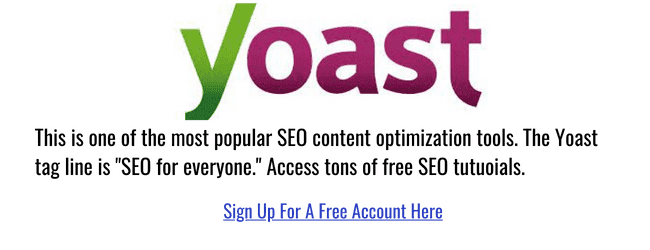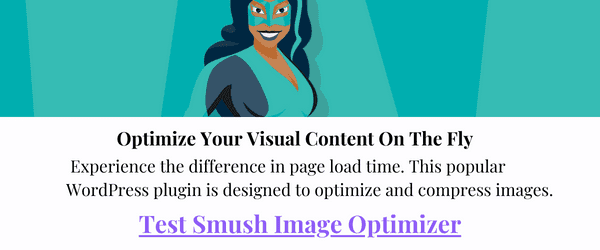Content optimization tools help bloggers improve their writing skills, optimize their content for search engines, and create more engaging content for their readers.
Great blog content is more than just being search engine friendly. It is human friendly as well.
Amateur bloggers can leverage the power of some of the best content optimization tools to help them create amazing blog content.
This will go a long way in helping search engines find and share their blog content with interested searchers.
Here are five of the best content optimization software amateur bloggers can use to optimize their amateure blog content.
There are three content optimizer tools for SEO. The other two are content optimization tools for images and videos.
SEO Content Optimization Tools
SEO content optimization tools are software or online platforms that are designed to help bloggers and website owners improve their content for search visibility.
These website content optimization tools provide an abundance of important features.
They include: keyword analysis, competitor research, content suggestions, on-page optimization recommendations, and performance tracking.
1. Ubersuggest
This is a versatile content optimizations tool. Ubersuggest is an easy to use, secure browser extension.
Simply download the Ubersuggest chrome extension to your browser and you can start using the free version right away.
The free version offers quite a bit of features that you can use to optimize your website content.
Here are some things you can do with this content optimizer tool:
Free Content Optimizer
- Search your own webiste performance.
- Audit your blog.
- Spy on the competition.
- Get valuable keyword suggestion.
- Find ideas for crafting blog content.

There is a limit of three searches per day when you try out the free plan. Open the dashboard and go to the Ubersuggest dashboard.
From there you can get information about how your content is performing. One of the first things you can do is audit your website. You will be able to see if there are errors that you need to fix on the site.
You can also see what pages are ranking in the SERPs and the terms they are ranking for. And you will also be able to view how much traffic is going to those pages.
However, to get more detailed analysis, you will need to upgrade to a paid plan.
A paid plan will allow you to gather a lot more information to help you get better search engine rankings.
2. Google Trends
Google Trends is a great free content optimization tool
Google Trends gives you access to largely unfiltered samples of what real people search for on Google. You can get both real time data as well as non-real time data.
- Real-time data: This covers data collected in the last 7 days.
- Non-real time data: You seer esults from trending searches from 2004 to 36 hours before you accessed the data.
When the page opens, enter the term you want to search in the box. You can then filter your search by location, time and categories. You have the option to compare similar search terms.
This content optimizer tool gives bloggers a great opportunity to create highly optimized content that is directly related to what their audience is searching for.
3. Yoast SEO
Yoast is possibly one of the best SEO tools for content optimization in the industry. It is a popular free blog content SEO software among bloggers.
You do not need coding skills to use this plugin because it is an easy to use content optimization tool. Just upload it to your WordPress site and follow the instructions to start optimizing your blog content.
Two benefits of using Yoast SEO content optimization software:
- The free version packs a lot of features. These include analyzing your posts and suggesting improvement. It will also create and submit it to Search Console so your content can be easily indexed.
- It makes SEO easy for beginners: Yoast’s tag line is “SEO for everyone.” And the plugin does make it easy for beginners to get a grip on SEO. There are many free documents and tutorials that help beginners learn how to lay out an SEO strategy.
You can use Yoast to do things like control title lengths, and manage meta descriptions, and keywords. You can also track how many times you’ve used keywords and phrases.
Visual Content Optimization Tool
Visual content optimization tools help improve the performance and user experience of your blog by optimizing the images and other visual element.
These tools help you deliver visually appealing content to your readers while ensuring optimal performance and user experience.
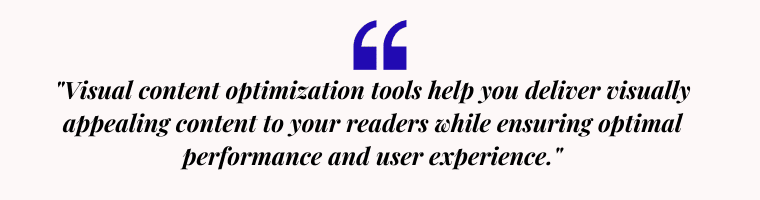
They do this by reducing page load times, optimizing file sizes, and improving image rendering.
4. Smush Image Optimization Tool
Smush is a popular WordPress plugin designed to optimize and compress images on websites.There is one of the best content optimization tools for beginners.
If you have just launched a WordPress blog, the free version will work fine for you.
When you upload images to the WordPress media library, Smush will automatically compress and resize them.
You can use the plugins’ bulk optimization options for existing images. But there is a limit to how many images you can bulk optimize at a time with the free version.
Why is optimization of your graphic content important? Large images graphics can significantly increase the load time of your blog. Slow loading websites offer a poor user experience.
In addition, large images may not render well on mobile devices. And with the majority of search now being carried out on mobile devices, your blogs’ visual content needs to be properly sized for mobile search.
5. Cloudinary
This Image and Video content optimization tool that is cloud-based. This image and video management platform provides comprehensive optimization features.
More than 1.5 million developers use this content optimization tool to deliver highly optimized content to their users.
The tool offers automatic image resizing, format conversion, and intelligent content delivery based on the user’s device and browser.
Cloudinary is one of the content optimization tools that seemlessly integrates with other plantforms, including WordPresss.
Cloudinary also includes advanced image customization capabilities. These features include, facial recognition and background removal, which allows you to enhance and customize your visual content easily.
Summary
The blog post discusses the importance of bloggers using content optimization tools to improve their writing skills, enhance search engine optimization, and create engaging content.
It highlights five top content optimization tools that amateur bloggers can use to optimize their blog content.
The first tool mentioned is Ubersuggest, a versatile browser extension available in both free and premium versions.
It provides features such as keyword suggestions, content ideas, website auditing, and competitor analysis.
While the free plan has limitations, upgrading to a paid plan offers more detailed analysis for better search engine rankings.
The second tool is Google Trends, which offers real-time and non-real-time data on what people are searching for. Bloggers can use this tool to create highly optimized content based on the latest trends and search queries.
Yoast SEO, the third tool, is a popular WordPress plugin that helps optimize blog content. Its free version offers features like post analysis and blog submission to Search Console, making SEO easy for beginners.
The blog post also mentions visual content optimization tools.
The fourth tool, Smush Image Optimization, is a WordPress plugin that compresses and resizes images to improve page load times and user experience.
Lastly, Cloudinary is a cloud-based image and video optimization tool used by over 1.5 million developers. It offers automatic image resizing, format conversion, and advanced customization capabilities.