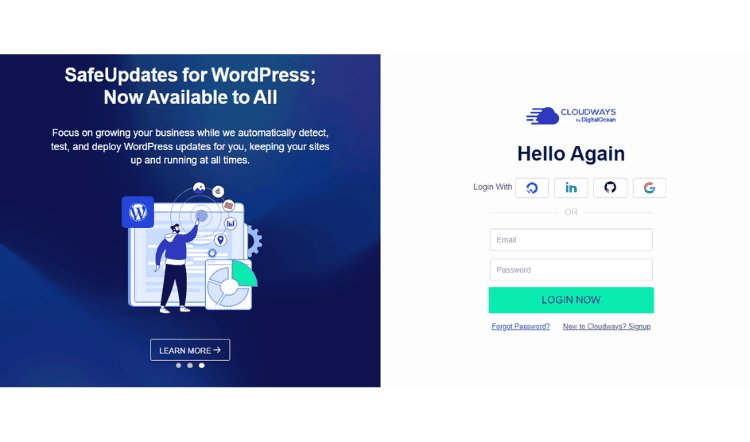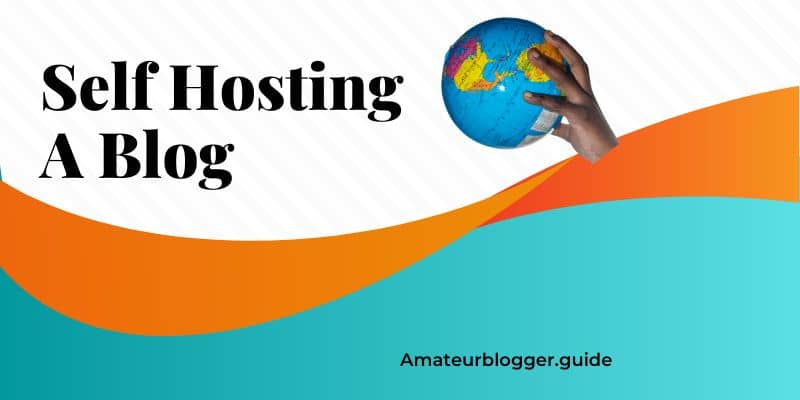
You become the master of your own digital destiny when you self host your blog. Self hosting a blog allows you to remove the limitations of a third-party hosted platform.
You now hold the power to shape your blog’s design, functionality, and content with unlimited freedom. Your blog is yours.
A trusted web hosting provider must be your constant companion in the process of self hosting a blog. But how do you choose the perfect hosting plan for your blog?
We have put together some valueable tips to guide you through the process.
These tips will help you understand the different web hosting options that are available to host your blog.
We will also help you idenfity the important webhosting features when choosing a hosting plan.
Rely on these tips as a map to help you navigate the course as you try to find the perfect platform for self hosting your blog.
Affiliate Disclosure: This article may contain affiliate links. So if you make a purchase by clicking a link on the page, I may be paid a small commission. There is no extra cost to you!
Self Hosted Blog Plans
When you search for web hosting you will find a number of options for self hosting a blog. This is some brief information about the types of blog hosting plans that are available.
Shared Hosting
Your blog occupies space with a number of other blogs on the same server. Whatever affects one site, may affect your blog as well.
As a result, shared webhosting is one of the cheapest plans for hosting your blog.
Dedicated Hosting
When you opt for Dedicated hosting for self hosting a blog, your blog lives on its own server. This way it is not affected by anything that affects other self hosted blogs on other servers.
Of course dedicated hosting will cost more than the other options. But it gives you more security and privacy.
Dedicated Hosting: Your blog or website resides on a private server.
Cloud Hosting
Cloud hosting a blog can be the most costly option. Your blog lives on virtual servers. These are a number of computers located in various locations connected to each other.
With your blog is on a cloud network it maybe more secure and is readily available to users.
In addition a number of hosting providers now offer managed cloud hosting for blogs. These are the middlemen between cloud hosting providers and you, the site owner.
They take care of the maintenance of the server.
Although self hosting a blog on a cloud server is this is generally more costly, it is well worth the cost.
However, there are a few managed cloud hosting providers that are economical and great at what they do.
Cloud Hosting: Sites are hosted on virtual servers. This option offers great flexibility.
The package you opt for will depend on the needs of your website. However, always keep in mind that as your blog grows, your needs are going to change.
My favorite is cloud hosting is Cloudways. You may want to check them out.
Important Hosting Features
When you go to choose a plan for hosting a blog, there are a few important features you should look for. Here are a few:
Allotted Amount of Disk Storage: The amount of disk storage your side will need is dependent on how much content you plan to store on your site.
Content such as databases, images audio and video files and email accounts all consume disk storage.
Bandwidth: What does website Bandwidth mean? This is the amount of data that can be transferred between your website and its users over a given period of time.
This means that the more bandwidth you have the more easily traffic and data can go to and from your blog.
Many sites that offer web hosting claim to offer “unlimited” bandwidth. But, if there is a spike in the amount of your website traffic, you may notice a slow down in your sites performance.
So, before you choose a your plan for hosting a blog, read the terms of service to ensure how much bandwidth will really be available to you.
Free SSL Certificate: Having a SSL certificate gives your users peace of mind. They can feel free to browse and engage with your website without worrying that their information will be compromised.
In addition, a SSL certificate on your blog has an effect on your blogs ranking. Meaning that the search engines may not view your blog as secure if there’s no SSL Certificate.
For that reason, most hosting providers now offer a free SSL certificate when you sign up for a new plan for hosting a blog.
Hosting Provider’s Uptime Record: Uptime is the time your blog is available on the internet. So why is uptime important?
- Because you want your users to be able to access your site whenever they want.
- Your rankings will be adversely affected if your blog is repeatedly offline.
- Your traffic flow will be negatively impacted.
- Being visible on the Internet improves brand recognition and loyalty.
There a number of tools online that you can use to monitor how much time your website is offline.
Customer Support Service: Sooner or later you are going to need customer support. This is especially true if you just started blogging.
If hosting problems develop with your site you want to be able reach support as quickly as possible.
Nowhere in the world is the saying “time is money” truer than with your online space.
You never want to be caught in a situation where you need help, only to find that your plan only allows you to submit a ticket and wait for a response. That response may come 24 hours later.
Make sure to read the terms that apply to the plan you sign up for hosting for your blog.
Hosting Plan Renewal Cost: The costs associated with web hosting is on a subscription basis.
Generally, hosting charges is it quoted for as monthly charges. However, when you sign up you will be asked to pay the yearly amount for hosting your blog.
Of course, hosting for blogs will cost more when the time comes for renewal. So be prepared.
Some hosts allow you to renew for more than one year at a time at a discounted rate.
In any case just as sure as you are that you have to pay taxes, you can be sure that the subscription cost of your web hosting plan is going to increase when it is time to renew it.
Luckily there are a few cloud hosting providers, that actually bill you monthly based on usage. This is great because you are able to test what your usage and scale if necessary.
Of course, as your blog traffic grows, so will your content, so think long-term.
Below we will expand on each of them.
7 Steps to Self Hosting A Blog
This is a step by step guide you can follow to help you self host your own blog or website.
1. Choose A Hosting Provider
There are several popular hosting providers that you can choose from. If you use WordPress for managing your content, you want to look for web hosting platforms that supports PHP and MySQL.
That’s because WordPress is built on those technoligies. However, most popular hosting poviders supports them.
2. Register A Domain
If you don’t have a domain name yet, you’ll need to register one. Many hosting providers offer domain registration services.
But my advice is to use a separate domain registrar like GoDaddy or Namecheap.
3. Set Up Hosting
Self hosting a blog involves signing up for a hosting plan on a web hosting provider. Then you need to follow the provider’s instructions to set up your hosting environment.
This typically involves creating an account, specifying your domain, and configuring DNS settings.
Your web hosting service will have documentation on how to do the technical stuff.
4. Install Your CMS
Most hosting providers offer a simple installation process.
If you are setting up a self-hosted WordPress blog, look for an option like “One-Click Install” or “Install WordPress” in your hosting account’s control panel.
Follow the instructions provided by your hosting provider to complete the installation.
5. Configure Your Website
Once you install your CMS (Content Management System) you will be able to caccess your website’s administrative dashboard. Use the login details provided during the installation process to log in.
From the dashboard, you can customize your website’s appearance, install themes and plugins, create posts and pages, and manage various settings
6. Customize Settings
Explore the various settings in the dashboard to tailor your website to your preferences.
This includes settings for general site information, permalinks, discussion settings, and more.
7. Create Content
Start creating blog posts, pages, or any other type of content you want to publish on your self-hosted website.
The WordPress editor provides a user-friendly interface for adding text, images, videos, and other media to your posts and pages.
Advantages of Self Hosted Blogs
Self hosting a blog gives you full control over your site. This includes the design, functionality, and content.
These are some reasons you will want to consider self hosting your amateur blog.
Full Control: You don’t have to worry about any restrictions or limitations imposed by a third-party platform. You have full control over how your blog looks and performs.
Professional Appearance: Self-hosted blog looks more professional and credible than a blog hosted on a free platform.
With self hosted blogs, you can choose your own relevant domain name, and create a unique design. You cal also add features like email opt-ins or e-commerce functionality.
Better SEO: Most self hosted blogs tend to perform better in search engine rankings than their hosted counterparts. Some reasons for this is blog owners have more flexibility and customization options.
Therefore, they can optimizie their site structure and content. They can also use plugins to help improve their on-page SEO.
Ownership: When you self host a blog, you own all the content and data on your website. You don’t have to worry about a third-party platform shutting down your blog or deleting your content.
Monetization: Sooner of later you will want to make money with your amateur blog. Owning a self-hosted blog, give you more options for monetizing your content.
You can make money with display ads, affiliate marketing, or selling your own products or services.
You can also use more advanced analytics tools to track your performance and optimize your revenue.
Summary
Yes self hosting a blog is very important. The blog hosting platform your choose has a lot to do with whether your blog fails or succeeds.
A few things to keep in mind when buying web hosting for your self-hosted blog.
Cheap is not always good. So long you are determined to continue blogging, go for the best web hosting you can afford.
Your blog will grow. Therefore your want to make your it’s easy to upgrade your web hosting plan when you need to.
See what customers say. If there is a lot of unhappy customer, look elsewhere. Keep in mind that support, security and the ability to scale are critical.
If you found this article helpful, feel free to share it with someone who might benefit. And while your are at it, leave a comment below. I would love to hear from you.