
Congratulations on taking the exciting step of starting an amateur blog. Now it’s time to think about those basic website pages every blog must have.
These pages are the pillars of your online presence. And each one serves a unique purpose.
Basic website pages are designed to provide critical information, create a great user experience, and build trust with your visitors.
So, whether your goal is to share your passion, build a personal brand, or promote your business, creating a successful blog starts with building the right foundation.
And that foundation is made up of few basic website pages are the backbone of your blog.
So, what are common pages for a website? In this guide, we’ll explore seven essential website pages. But befoe we do we want to understand the purpose of these key pages.
Understanding Basic Website Pages
As you start of build your blog it is important to recognize the role of each basic page on your site.
Basic website pagesare important for great user experience. They serve as maps for guiding your blog visitors. They help blog visitors easily find what they came looking for.
Disclosure: This website contains affiliate links. It means if you buy a product after clicking a link on the site, I may receive a small commission. There is no extra charge to you. Thank you!
In addition, basic webiste pages are designed to encourage your blog visitors to take some form of action.
But one of the most important roles basic website pages play is that they help you establish a professional and credible online presence.
So, now that we understand the role of these key website pages, we will look at seven basic website pages you need on your blog.
Home Page
The Home Page is the most important of the basic website pages. It is the front door to your blog. It’s the first impression visitors get, so make it count!
Introduce yourself and give a concise overview of what your blog is all about. Use friendly and inviting language to grab your visitors interest.
The Home page is made up of at least four different sections. Let’s briefly look at these sections:
1. The Hero Section
This is the most eye-catching section on the page. The Hero section is designed toimmediatley grab the visitors attention.
It generally contains a captivating headline and an attractive image or video. The image or video that is used is related to the overall blog theme.
Below is an example of what the hero section of a food blog may look like.

2. Navigation Menu
Your navigation menu is your blog’s map. The navigation section is above the hero section. This allows users easy access to any area on your blog.
You should organize the navigation section with clear headings to help users quickly find what they are looking.
Ensure it’s user-friendly and accessible from every page on the site. Also make it responsive for users on different device types.
3. Featured Posts or Content Sections
Take advantage of this section on the Home page to showcase your best content or highlight featured posts.
Design it to instantly draw visitors’ attention to your most valuable work and keep them engaged.
4. Call-to-Action (CTA)
CTAs are powerful tools for conversion. They invite users to do things like subscribe to your newsletter, or explore your offers.
Generally, CTAs on the Home Page are small sections with buttons that encourage visitors to take action. Call to action buttons are strategically placed at different areas on the page.
Get Your Free Bloggers Checklist
Fill In The Box to Get Access
About Page
The About page is meant to reassure visitors that there’s a human behind your blog posts. It is the key page that allows your readers get to know the face behind the blog.
Use the About page to share your passions and interests with visitors to the page. Share your personal story and what inspired you to start blogging.
- Share Your Mission and Vision: Let your audience know the purpose behind your blog. Share your mission and vision, and explain how you plan to add value to your readers’ lives through your content.
- Showcase Your Expertise and Credentials: Start building your credibility by showcasing your expertise and credentials. Mention any significant achievements that demonstrate your authority in your niche.
- Photos and Stories: The About page is a great place to share photos of yourself and your experiences. This allows you to create a more personal connection with your audience.
- Encourage Engagement: Make it easy for your audience to reach out to you. Provide multiple contact methods, such as email, a contact form, and links to your social media profiles.
Blog Page
Your Blog page another of the basic webite pages. It is the heart of your website. The Blog page is where all your blog content comes to life.
The Blog page displays your blog posts in reverse-chronological order so that readers can quickly catch up on your most recent updates first.
Featured images and short descriptions drawn from your blog posts are displayed on this page
Organize Your Posts
Make it easy for your audience to find specific topics they’re interested. Organize your blog posts into different categories.
This helps your visitors easily navigate your blog. It also makes it easier for them to discover new content.
Utilize Post Excerpts
Excerpts provide a small taste of your blog post. Use clear and concise excerpts to encourage blog visitors to click and read the full articles.
Add Search Functionality
Help your readers find what they’re looking for with very little hassle. Include a search bar on your blog page. This is especially useful if you have a huge amount of content.
Connect Social Sharing Buttons
Implement social sharing buttons on your page. Encourage your readers to share your valuable content with social sharing buttons.
This is a great way to grow your blogs’ reach and get more traffic.
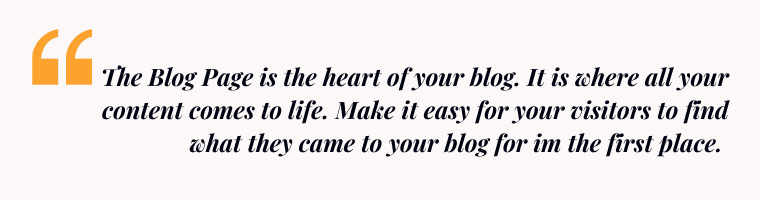
Contact Page
A Contact page makes it simple for your audience to get in touch with you. Offer various ways for them to contact you.
These ways could be through email, a contact forms, and links to your social media profiles.
- Purpose of Contact: Set clear expectations by specifying the purpose of contact. State clearly whether it’s for general inquiries, collaboration opportunities, or feedback, this ensures you receive relevant messages.
- Response Time: Let your visitors know how long they can expect to wait for a response. This shows your commitment to excellent customer service.
- Use Anti-Spam Measures: Protect your inbox from spam by implementing CAPTCHA or other anti-spam measures in your contact form.
Thank You Page
After a form submission show appreciation to those who reach out by displaying a thank you page or message.
This simple gesture goes a long way in building positive relationships with your audience.
Privacy Policy Page
Explain the Importance of User Privacy. Be transparent about your data practices and emphasize the importance of user privacy.
This builds trust and shows your commitment to protecting their personal information.
Personal Data Colledtion: (Cookies, Analytics, etc.) Specify the types of information your blog collects. Provide clear explanations of how this data is used. State why you collect their data and how it is used and stored.
Provide Opt-out and Data Deletion Options. Respect your users’ choices by offering opt-out options for cookies and data collection. Also, provide instructions on how users can request the deletion of their data.
Comply with Relevant Laws and Regulations: Ensure your privacy policy is in line with applicable laws and regulations to safeguard both your visitors and your blog.
Terms and Conditions Page
It is important that your terms page address these topics:
Outline the Terms of Use for Visitors. Set clear guidelines for how visitors are expected to use your blog, its content, and services.
Specify Copyright and Intellectual Property Rights. Protect your intellectual property by stating copyright information and outlining how your content can and cannot be used.
- Outline the Terms of Use for Visitors
- Specify Copyright and Intellectual Property Rights
- Address Liability and Dispute Resolution
- Discuss Affiliate Relationships and Disclosures
- Include an Acceptance Checkbox for Users
Address Liability and Dispute Resolution. Limit your liability for any errors or inaccuracies in your content and specify how disputes will be resolved.
Discuss Affiliate Relationships and Disclosures. If you have affiliate partnerships, disclose them on this page to maintain transparency with your audience.
Include an Acceptance Checkbox for Users. Request users to agree to your terms and conditions before accessing or using your blog.
404 Error Page
Mistakes happen, and a 404 error page is an opportunity to show your personality. Apologize for the inconvenience and offer a friendly message.
Lighten the Mood. Add a touch of humor to your error page to keep the visitor’s experience positive even in the face of a broken link.
Include a Search Bar to help users find what they were looking for. Apologize for the Error and offer a Friendly Message.
Suggest Popular or Trending Posts. Keep uour visitors engaged even on the error page. Use this page to showcase popular or trending posts that they may find interesting.
Provide links to Essential Pages (Homepage, About, Contact). Direct users back to important pages they may want to explore instead of the missing one.
5 Most Important Basic Website Pages
These are the most important of the basic website pages. They all serve a role in delivering great user experience. And that is extremely important to the success of your blog.
| Page | Page Role |
|---|---|
| Home Page | The Home Page presents captivating visuals and concise, engaging content. It is designed to immediately capture visitors’ attention and encourage them to explore further. |
| About | The About page serves to establish credibility, build trust with visitors, and give them a better understanding of the website’s identity and goals. |
| Blog | This is the heart of your site. It is used for organizing and displaying your latest as well past blog posts. The layout of this page makes it easy for users to navigate your blog. |
| Contact | The Contact page provides a direct and accessible ways for users to communicate with you. It makes it easy for your audience to submit inquiries, feedback, or support requests. |
| Privacy Policy | The privacy policy page on a website informs users about how their personal information is collected, stored, and used while interacting with the site. |
Difference Between Pages and Posts
When it comes to organizing your blog, understanding the difference between pages and posts is crucial.
Pages: These are static, timeless content that are not organized chronologically.
- Pages serve as core elements of your website and remain relatively the same as time goes by. Key website sections, such as the homepage, about page, and contact page, are typically created as pages.
- Basic website pages are used to provide essential information, establish credibility, and build trust with visitors. They can be accessed directly from the main navigation menu.
- Blog pages are generally optimized for specific keywords and rank well in search engines.
Posts: On the other hand, posts are dynamic content. They are used to communicate with your audience through blog regular updates.
- They are dynamic content, organized in reverse-chronological order. It means your latest post shows up first.
- Blog posts are used to engage your audience, share valuable insights, and start discussions.
- Posts contribute to your blog’s content stream and are often categorized and tagged to help with navigation.
- They are optimized for SEO and contribute to driving traffic to your website through search engines.
Summary
Basic website pages serve a crucial role in engaging and connecting with your audience, helping you build a loyal following.
Now you have created your basic Website pages, your blog is well on its way to success.
But keep in mind that your website is a dynamic platform, and your pages should evolve as your blog grows. So, update and improve your content regularly to keep your blog fresh and relevant.
Your blog’s success will be the result of the genuine connections you build with your readers. So keep building those connections.
May your blog thrive and inspire others on their own blogging adventures!
